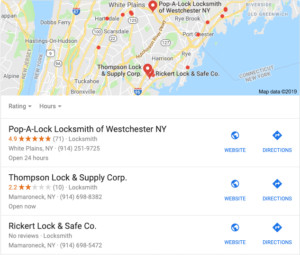 July 24, 2019 / by Jonathan Heuer, HomeSquare Partner
July 24, 2019 / by Jonathan Heuer, HomeSquare Partner
No one can deny that the internet has been a huge boon for homeowners needing local service providers. Using your favorite search engine, in seconds you can find and connect with a wealth of local options for anything from “pet sitting” to “the best blow dry spot”. Home services like handyman, painters, and locksmiths are especially common searches. But local listings for services like these have become one more way that dishonest scammers have exploited the system to dupe unsuspecting customers and benefit themselves. Just because a business lists a phone number, a website, or a physical address doesn’t make it legitimate. The old maxim must now be updated to “Don’t believe everything you read on the internet“!
The Wall Street Journal reports that Google Maps is overrun with “millions of fake listings”. The article details one woman’s harrowing experience with a garage door repairman who demanded payment in person. I can personally attest to a similar story. Years ago, my wife found herself locked out of our rental home one evening when I was out of town. I found a locksmith on Yelp and unwittingly dispatched them to meet her. This locksmith had claimed they could be on site quicker than anyone else I called. The imposing locksmith arrived hours later, and after letting her in demanded more than double the amount quoted on the phone. Scary, to say the least. Locksmiths are a business segment particularly rife with fakes and scams, according to the New York Times.
Google’s Role and Accountability
When a new business location is established and wants to be listed, Google offers several means of verification before adding the business to Google Maps. These options include:
- Postcard: Google mails a postcard to the business’ address with a unique code on it. When the postcard is received, the business owner logs into their Google My Business account and enters the code. This is a great system, because it relies on real postal addresses.
- Automated phone call: This is very hackable, and without the physical address verification is undoubtedly the source of all the fakes found on Google Maps.
Though Google claims to be vigilant about deleting fraudulent listings, they have every incentive not to. For example, every time a would-be customer clicks on an ad within their search results, Google gets paid. The internet search giant could do more to police listings and prevent fraudulent ones from ever being posted.
How to Verify a Business Listing
With all of this said, I want to leave you with tips to help you verify that a business is legitimate, before you hire them (and invite them to your home!):
- Look for real customer reviews on well-known sites like Yelp, Facebook, or Nextdoor.

HomeSquare’s Scarsdale office
- Use Google Street View to see what the business’ store front looks like (if they have one). Here’s a picture of our space in Scarsdale.
- Use your online and offline networks to ask for recommendations when searching for a service provider.
- Pay it forward by leaving a review. Whether you have a positive or negative experience, be a good neighbor and share your experience with others.

